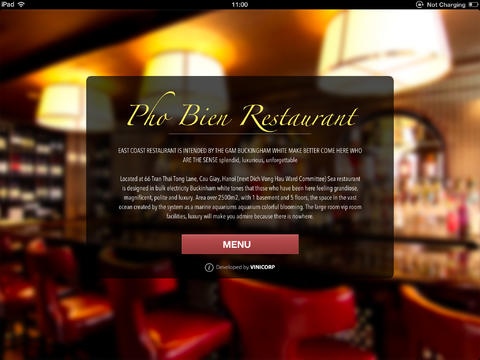ORDER SYSTEM 1.0.4
Continue to app
Free Version
Publisher Description
Order System is an electronic menu application, is installed on the iPad placed at the table of restaurant. When customers select the dish from the iPad, data will be transferred to the server to manage and print out for the chef. After finishing the meal, when customers click the PAY button on iPad, the bill will be printed out for cashier automatically. With a beautiful and friendly design, this application will bring users new experience. Moreover, because restaurant staffs' jobs such as ordering, bill printing,...will be automated, that restaurant can save the hiring cost, improve service quality and reduce mistake in ordering or bill printing. In addition, this application is supported on 3 languages: Vietnamese, English and Japanese so it will be very convinient for foreign customers or Japanese customers. Main functions of application: * For the customers: - Ordering the selected dishes for the chef. - Printing out the bill by using iPad. - Customer can view and select the dishes which many people like, dishes on sale or dishes ordered by price. - Sharing the images of dishes or restaurant's information on facebook * For the restaurant: - Saving hiring cost and improving service quality - Managing and printing bill automatically, reducing mistakes in ordering or bill printing. - Supporting statistic following to category and selling by date function and export report file.
Requires iOS 4.3 or later. Compatible with iPad.
About ORDER SYSTEM
ORDER SYSTEM is a free app for iOS published in the Health & Nutrition list of apps, part of Home & Hobby.
The company that develops ORDER SYSTEM is VIET NHAT GENERAL JOINT STOCK COMPANY. The latest version released by its developer is 1.0.4.
To install ORDER SYSTEM on your iOS device, just click the green Continue To App button above to start the installation process. The app is listed on our website since 2013-07-27 and was downloaded 7 times. We have already checked if the download link is safe, however for your own protection we recommend that you scan the downloaded app with your antivirus. Your antivirus may detect the ORDER SYSTEM as malware if the download link is broken.
How to install ORDER SYSTEM on your iOS device:
- Click on the Continue To App button on our website. This will redirect you to the App Store.
- Once the ORDER SYSTEM is shown in the iTunes listing of your iOS device, you can start its download and installation. Tap on the GET button to the right of the app to start downloading it.
- If you are not logged-in the iOS appstore app, you'll be prompted for your your Apple ID and/or password.
- After ORDER SYSTEM is downloaded, you'll see an INSTALL button to the right. Tap on it to start the actual installation of the iOS app.
- Once installation is finished you can tap on the OPEN button to start it. Its icon will also be added to your device home screen.